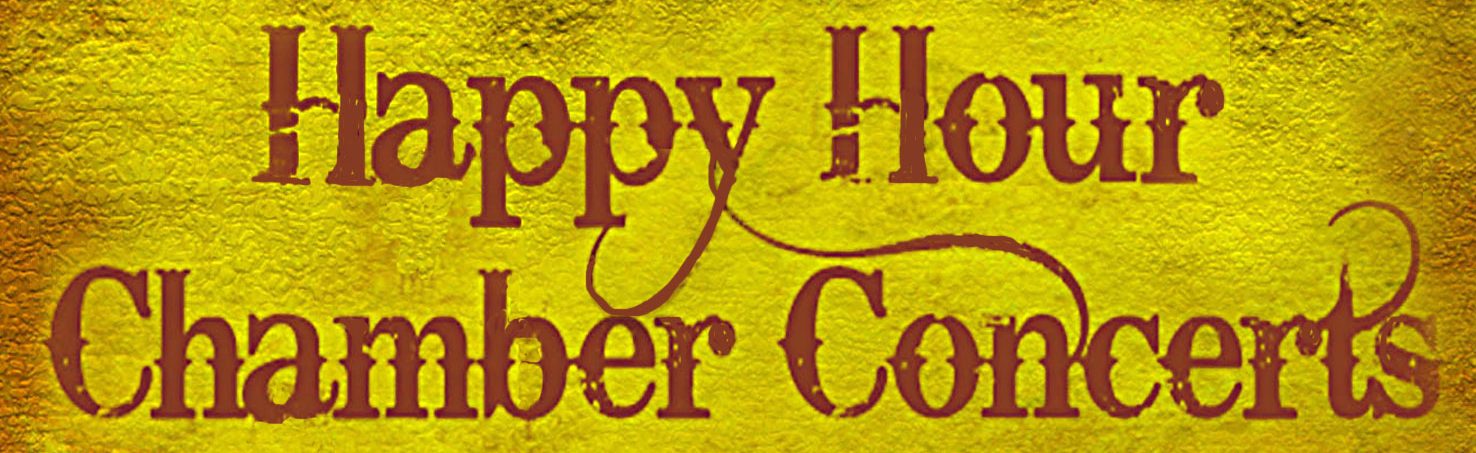QUICK MENU TO FAQs
On your computer, the FAQs appear in the right-most column. On your smart phone, scroll down to the box with the mustard colored background. On your tablet, scroll down and the FAQs will appear in the mustard colored column on the right. Click on a topic below to jump to that FAQ.
- Which devices?
- Internet connections
- Audio help
- Video help
- Pre-concert test
- Sharing links?
- Questions and feedback
ONLINE GUIDE
(AND WHAT TO EXPECT)
The FAQs on this web page provide you with some suggestions for giving yourself the maximum viewing and listening experience for the concert. The concert is being live-streamed through YouTube. You will get an email with the link that will give you access . The link will go live at the start of the concert. A recording of the concert will be available for you to view afterwards; the recording is usually available for one month after the concert date. You may have as many people viewing the concert with you as you like, but we ask that you do not share the link with others.
Please be sure to let us know about your viewing experience. You can always email us at info@happyhourconcerts.org. If the process for online concerts changes, we’ll be sure to let you know. If you haven’t done so already, please subscribe to our mailing list by clicking here. We’ll update this article on the website as well, so you can also come back here to see if anything has changed.
Thanks for your support of our musicians and the mission of Happy Hour Chamber Concerts. Enjoy the music!
ONLINE CONCERT FAQs
What devices can I use to experience an online concert?
The concert comes to you over the Internet, so you can use any device that connects you to the Internet. This could include your computer, tablet, or smart phone and, perhaps, your smart TV. You may also be able to stream the concert from your smart phone to a smart TV—there’s more about that below.
What should I do to make the best possible Internet connection?
A good Internet connection is essential for a good concert experience. Most likely you will be viewing the concert over a Wi-Fi network in your home. Streaming over Wi-Fi demands that your network is operating at high efficiency. You can increase the strength of the Wi-Fi signal by positioning your computer (or whatever device you are using) as close to your Wi-Fi router as possible. You might get better reception if your computer is hard wired by a cable to your Internet service. To do this you need to have an Ethernet port on your computer. If you do, find the Ethernet cable that connects your modem to your router; unplug the cable from the router and plug that end directly to your computer’s port. Consult your manuals for your specific components if you don’t know how to do this. You can also find some online guides for this by doing a web search. In general, it is probably best to test your system using your Wi-Fi, and resort to a direct cable link if Wi-Fi is insufficient. Please remember that if several people at home are using Internet at the same time, this can slow transmission speeds for the concert and create some viewing difficulties. If possible, try to use your Wi-Fi network only for the concert while you are viewing it.
How can I get the best audio?
What you hear totally depends on what you are using to make the sound. The speakers on a smart phone will give the poorest quality; using earbuds will help improve this. The speakers on your computer are probably insufficient for giving you good sound. If you are viewing by yourself, a pair of earbuds or headsets will improve this considerably. You can also connect better speakers to your computer, or even route the audio output from your computer through your sound system. Perhaps the best audio may come if you can send the audio through your smart TV—especially if your TV is equipped with a sound bar. See the Video FAQ immediately below for more information about this. And once again, consulting your owners manuals for specifics will be the most efficient way to work on this if you do not already know how.
How can I get the best video?
In general, the larger the video device, the better your viewing experience will be. A desktop or laptop computer can be adequate if you are viewing the concert alone or with one other person. If you have a monitor, you may be able to accommodate a larger group. A smart TV may offer you the best viewing experience. Quite a few smart TVs have Internet capabilities, so you could access the concert directly from the TV by typing the link address into the TV’s browser. Another option is to pair your smart phone to a smart TV. Use AirPlay on iPhone; Android phones have a variety of possible options, so you may need to do a web search to find the setting most appropriate for your phone. A final option is to hard wire your computer directly to your TV using an HDMI cable; this requires HDMI ports on both your computer and your TV or its controller box. Once again, your manuals or a web search will help you with your particular configurations.
Can I test my set-up before the concert?
It may be wise for you to run a test before the concert to determine which set-up option works the best for you. It is relatively easy to find a classical music video online by doing a search. Set your system the way you think you want it configured and then play the video through your configuration. If you can maximize the screen, do so—this will give you an approximate idea of what the concert might look like.
Can I share my links with other people?
The link to the concert that you purchase lets anyone with that link access the video. However, we request you to refrain from sharing the link with someone who has not paid for a ticket or has not gained access to the archive through the <Buy Now> button. The goal of HHCC during the pandemic is to help support our musician friends while live performance and teaching is either difficult or impossible. The musicians have developed the videos with their own resources, and ticket/permission sales reimburse them for these expenses. You join our Happy Hour mission when you respect their rights to the videos and support them with purchases.
What if I have additional questions or feedback?
You can reach us by an email to info@happyhourconcerts.org. We always love to hear your reactions and suggestions, and we will try to help you as best as we can to sort out problems you may encounter with our online series.
Thanks for supporting Happy Hour Chamber Concerts online and our wonderful musicians!